Mal wieder eines dieser „Google-Löcher“: man findet nix zu einem Suchbegriff. Stopfen wir dieses Loch (und für mich ist es eine Art Zwischenablage, wenn ich das mal wieder brauchen sollte).
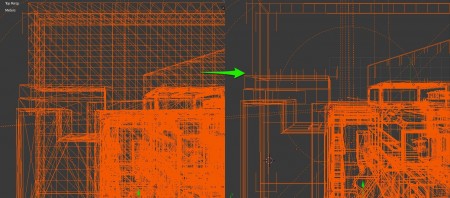
Problemstellung: man hat eine 3D-Szene beispielsweise aus einem anderen Programm in Blender importiert, und würde gerne damit weiterarbeiten. Stellt nun aber fest, dass praktisch alle Dreiecke im Modell doppelt sind – anwählen, Editmode, „Remove doubles“, 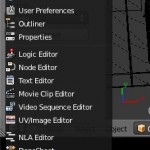 „recalculate normals“ Editmode verlassen geht ja noch für 10 Objekte. Was aber, wenn das über 100 sind? Richtig, Blender hat ja zum Glück einen eingebauten Python-Interpreter. Also ein beliebiges Blender-Fenster schnappen, die Python-Konsole aufmachen über den kleinen Button unten links:
„recalculate normals“ Editmode verlassen geht ja noch für 10 Objekte. Was aber, wenn das über 100 sind? Richtig, Blender hat ja zum Glück einen eingebauten Python-Interpreter. Also ein beliebiges Blender-Fenster schnappen, die Python-Konsole aufmachen über den kleinen Button unten links:
…und dann das hier einfach reinkopieren, ggf. noch einmal Return drücken. Vorher müssen die Objekte selektiert werden, die der Prozedur unterworfen werden sollen (ggf. mal mit ein paar anfangen, weil das Skript eine Weile braucht, wenn komplexe Geometrien dabei sind):
import bpy if bpy.context.selected_objects != []: for ob in bpy.context.selected_objects: if ob.type == 'MESH': bpy.context.scene.objects.active = ob bpy.ops.object.mode_set(mode='EDIT') bpy.ops.mesh.select_all() # remove doubles: bpy.ops.mesh.remove_doubles() # recalculate outside normals: bpy.ops.mesh.normals_make_consistent(inside=False) bpy.ops.object.mode_set(mode='OBJECT')
Thanks a lot man, I tried it on like 40 meshes and worked like a charm. You really made google a better place!
magnificent submit, very informative. I’m wondering why the opposite experts of this sector do not realize this. You should continue your writing. I am sure, you have a great readers‘ base already!
Wow thank you sooooooo much. Very valuable script when being used with the cell fracture add-on. You should submit this script to the blender dev’s as an option in the cell fracture menu. Thanks again, you are a wonderful person.
Whow! Thanks a lot!!!
Same Problem here with funktion „Tris to Quads“ :)
This script will help…
Nice!