One of those “Google-holes”: you’re searching for something – and find nothing. So let’s fix this (and for me, it’s where I can find it again, kind of a web-clipboard).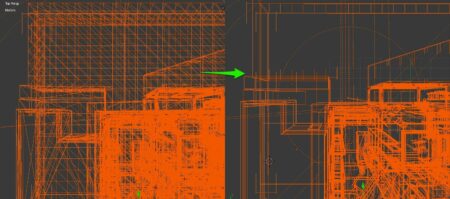
Here’s the problem: Working with Blender, I imported a 3D scene from another program. After a few clicks, I realize that all vertices are duplicated (Collada import, and no way to change the export settings). Select, toggle edit mode, “remove doubles”, 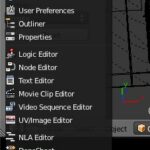 “recalculate normals” would be a valid approach for 10 meshes. But suppose you end up with several 100s? Right, there’s Blender’s built-in Python interpreter. So fire it up an any Blender window you like using the little button on the bottom left:
“recalculate normals” would be a valid approach for 10 meshes. But suppose you end up with several 100s? Right, there’s Blender’s built-in Python interpreter. So fire it up an any Blender window you like using the little button on the bottom left:
…and paste the following into that window (you might have to add one press of the return key). The script only works on the selected meshes (and ignores non-meshes), which makes it easier for really huge scenes – you might want to select only a few of them to get started, because Blender will be inresponsive during the script doing its job:
import bpy if bpy.context.selected_objects != []: for ob in bpy.context.selected_objects: if ob.type == 'MESH': bpy.context.scene.objects.active = ob bpy.ops.object.mode_set(mode='EDIT') bpy.ops.mesh.select_all() # remove doubles: bpy.ops.mesh.remove_doubles() # recalculate outside normals: bpy.ops.mesh.normals_make_consistent(inside=False) bpy.ops.object.mode_set(mode='OBJECT')